Spring 개발 환경 세팅하기
1. JDK(자바 개발도구) - java11
1-1 openjdk 11 다운로드하기
Archived OpenJDK GA Releases
Archived OpenJDK General-Availability Releases This page is an archive of previously released builds of the JDK licensed under the GNU General Public License, version 2, with Classpath Exception. WARNING: These older versions of the JDK are provided to he
jdk.java.net
1-2 환경변수 설정하기
제어판 > 시스템 환경변수 편집 > 환경변수
새로 만들기 클릭 > 변수이름: JAVA_HOME 변수 값: C:\jdk11 (jdk11 경로 작성하면 됨.)
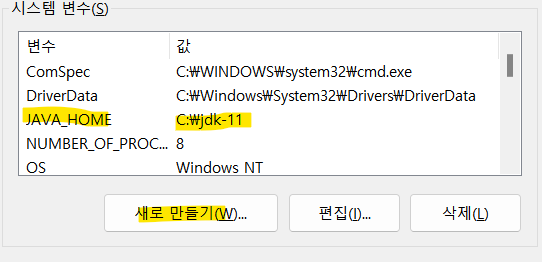
시스템 변수 > Path 편집>
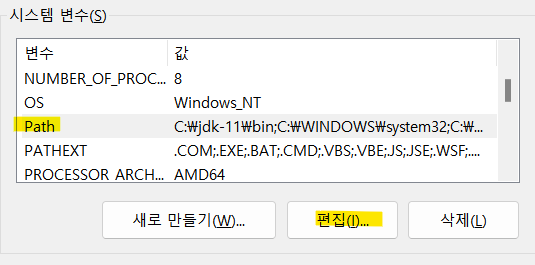

새로 만들기 > jdk/bin 경로 작성. ex) C:\jdk-11\bin > 확인
1-3 제대로 설치 되었는지 확인하기
cmd에서 javac -version 입력 후 버전 제대로 나오는지 체크
잘나오면 제대로 설치 된것!

2. 통합 개발 환경
2-1 STS3 또는 IntelliJ 설치하기
3. 웹 서버
3-1 Tomcat 9 설치하기
https://tomcat.apache.org/download-90.cgi Windows는 Core에서 zip파일 다운로드.
Apache Tomcat® - Apache Tomcat 9 Software Downloads
Welcome to the Apache Tomcat® 9.x software download page. This page provides download links for obtaining the latest version of Tomcat 9.0.x software, as well as links to the archives of older releases. Unsure which version you need? Specification version
tomcat.apache.org
3-2 설치되었는지 확인하기
cmd > 톰캣 위치로 이동 > bin으로 이동 > startup

localhost:8080 들어가면 Tomcat 화면이 나오면 잘 된 것임.

톰캣 종료하기 > shutdown

4. 웹 브라우저
- Chrome
5. 데이터베이스
- MySQL 5.7
기타: vscode, git bash 설치하기
vscode에서 설치할 extension
- korean
- prettier
- open in browser
- indent-rainbow
- auto rename tag
'Spring' 카테고리의 다른 글
| [Spring] 요청 URL 경로 출력하기(feat. Filter) (0) | 2022.07.14 |
|---|---|
| [Spring] DispatcherServlet 구현하기 (0) | 2022.07.05 |
| [Spring] HttpServletResquest, HttpServletResponse (0) | 2022.07.03 |
| [Spring] WebDataBinder로 데이터 타입 변환, 검증하기 (0) | 2022.06.22 |
| [Spring] 예외 처리( @ExceptionHander, @ResponseStatus) (0) | 2022.06.20 |


댓글